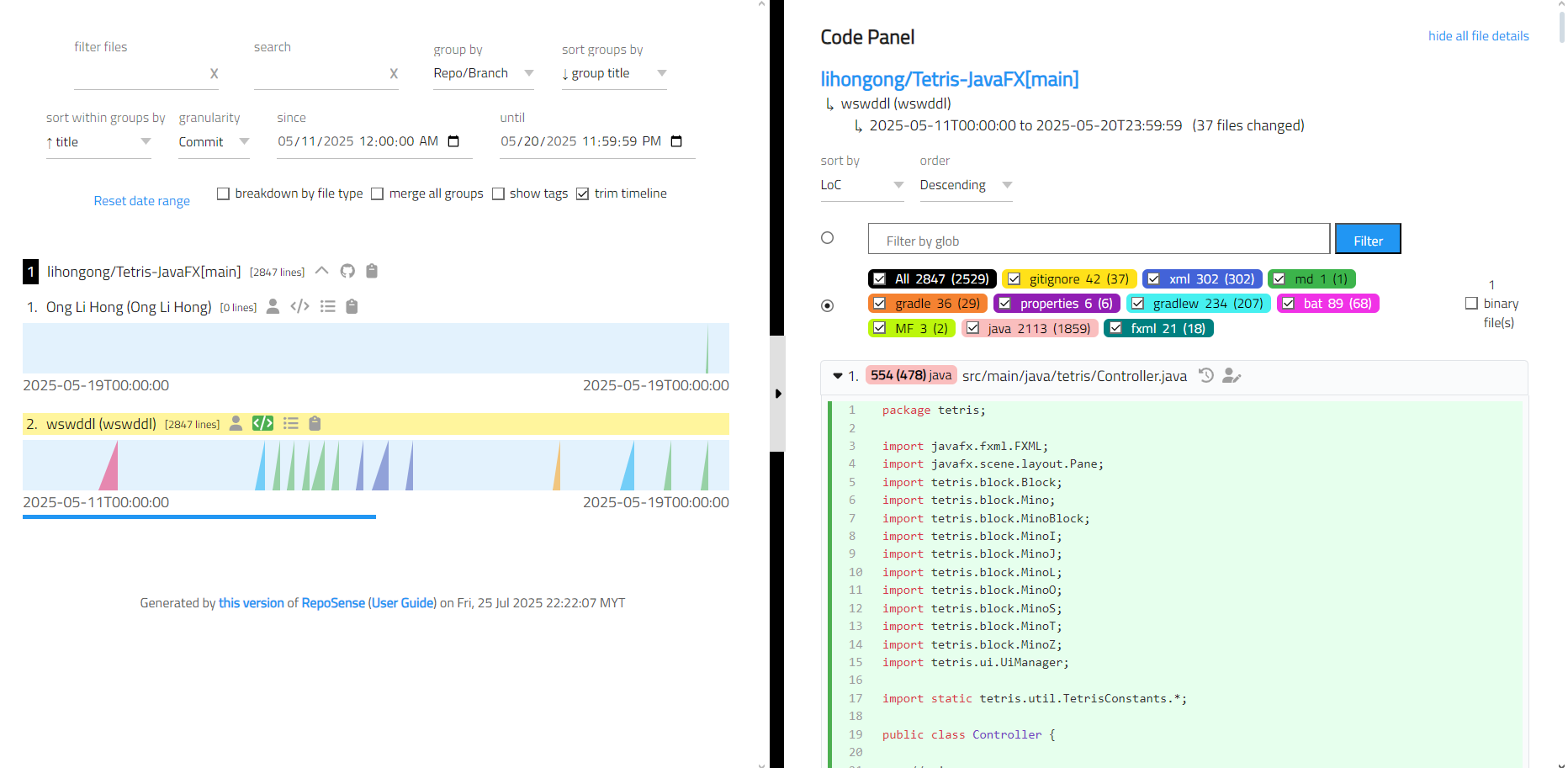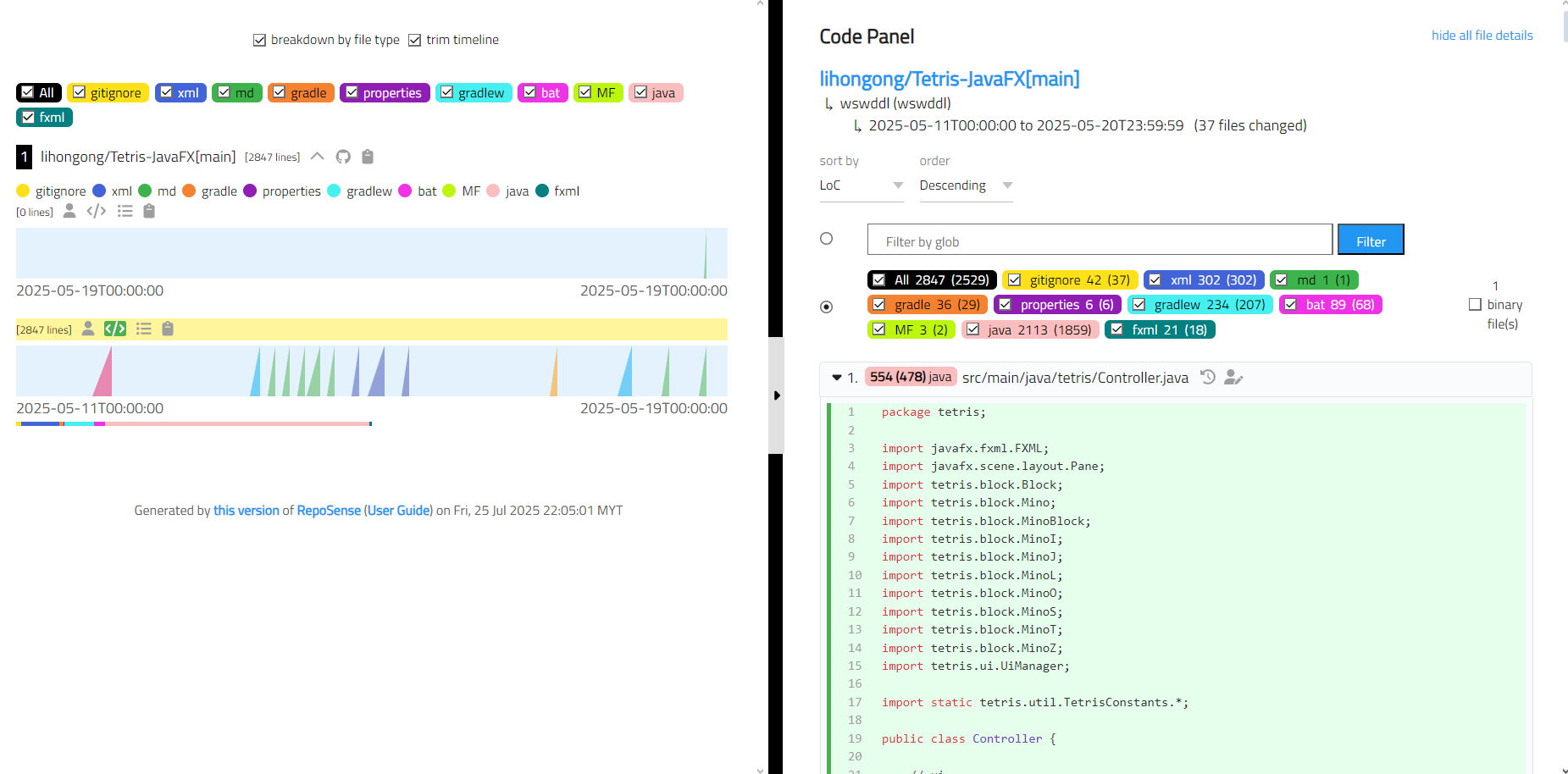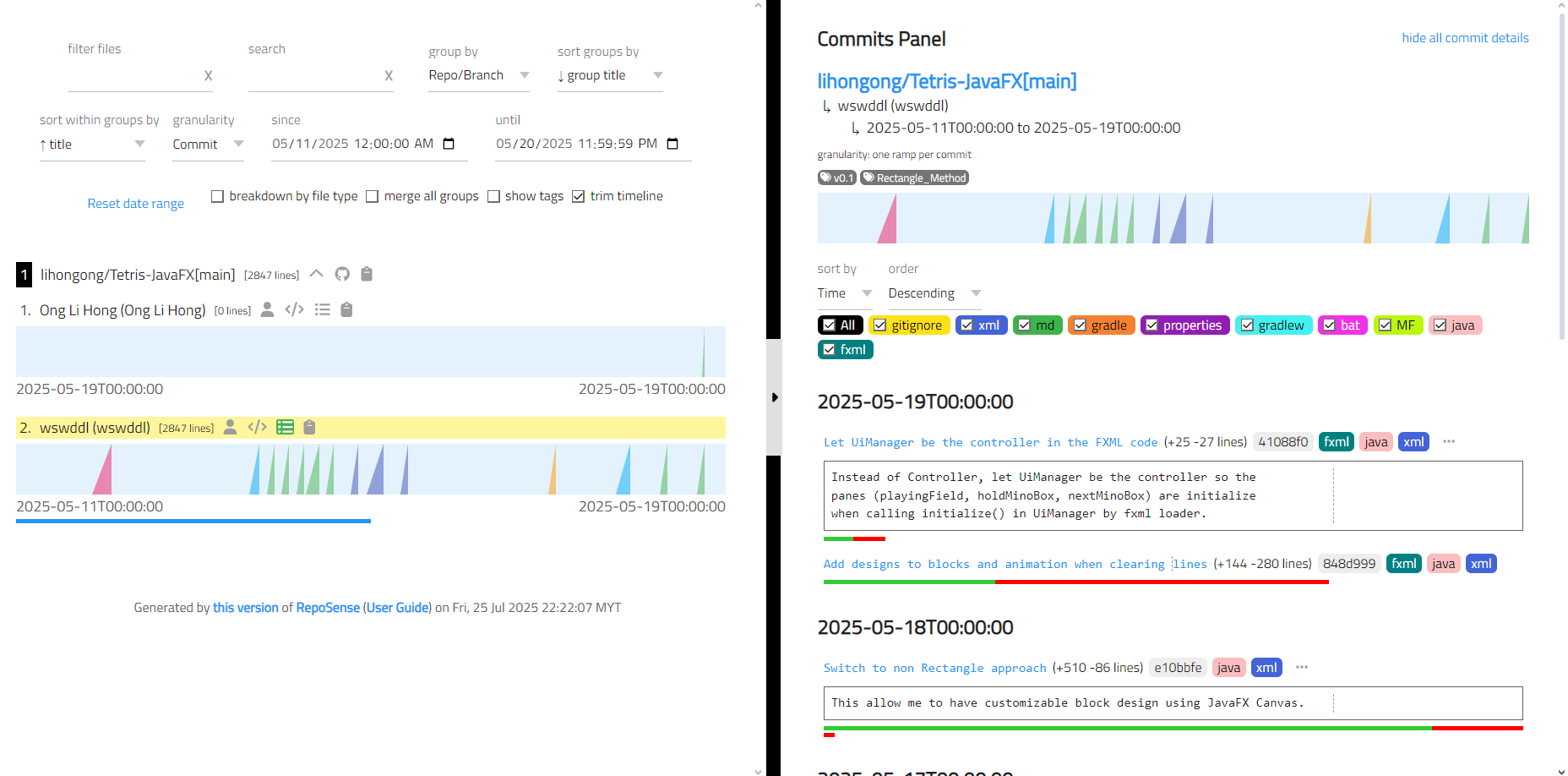You are looking at the user documentation for the most recent master branch of RepoSense (not released to the public yet). The documentation for the latest public release is here.
Portfolio Mode UI
Portfolio Mode is designed to provide a clean and minimalistic overview of a contributor's work. It is intended for showcasing individual contributions in personal portfolios, resumes, or public demos.
When to use Portfolio Mode?
Use Portfolio Mode when you want to present:
- Your contribution timeline and work summary cleanly.
- A version of the dashboard suited for personal portfolios.
Key Features:
| Feature | Normal Mode | Portfolio Mode |
|---|---|---|
| Filters | Allow searches, grouping and time period selection | Simplified filters, non-essential toggles are hidden. |
| Visual Focus | Code review and auditing. | Visual summary of personal contributions (clean & minimal) |
| Intended Use | Code analysis and detailed review. | Personal portfolio showcase, resume link, project website. |
UI Comparison:
Notes
- You can still use other CLI flags (e.g.
--since,--until) in combination with--portfolio.