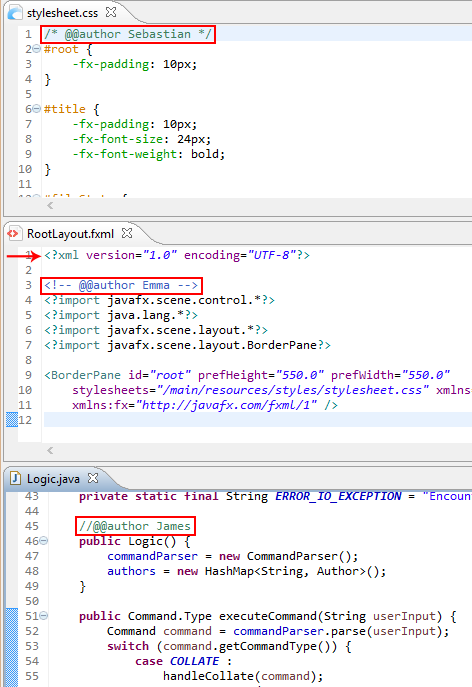You are looking at the user documentation for the most recent master branch of RepoSense (not released to the public yet). The documentation for the latest public release is here.
Appendix: Using @@author tags
@@author tags is a rather invasive but sometimes necessary way to provide more information to RepoSense, by annotating the code being analyzed.
If you want to override the code authorship deduced by RepoSense (which is based on Git blame/log data), you can use @@author tags to specify certain code segments that should be credited to a certain author irrespective of Git history. An example scenario where this is useful is when a method was originally written by one author but a second author did some minor refactoring to it; in this case, RepoSense might attribute the code to the second author while you may want to attribute the code to the first author.
There are 2 types of @@author tags:
- Start Tags (format:
@@author AUTHOR_GIT_AUTHOR_NAME): A start tag indicates the start of a code segment written by the author identified by theAUTHOR_GIT_AUTHOR_NAME. - End Tags (format:
@@author): Optional. An end tag indicates the end of a code segment written by the author identified by theAUTHOR_GIT_AUTHOR_NAMEof the start tag.
If an end tag is not provided, the code till the next start tag (or the end of the file) will be attributed to the author specified in the start tag above. Use only when necessary to minimize polluting your code with these extra tags.
If an end tag is provided without a corresponding start tag, the code until the next start tag, the next end tag, or the end of the file, will not be attributed to any author. This should only be used if the code should not be attributed to any author.
The @@author tags should be enclosed within a single-line comment, using the comment syntax of the file in concern. Below are some examples:
Currently, the following comment formats are supported:
- // @@author authorName
- /* @@author authorName */
- /* @@author authorName
- # @@author authorName
- % @@author authorName
- <!-- @@author authorName -->
- <!--- @@author authorName --->
- [//]: # (@@author authorName)
RepoSense checks whether the line matches the supported comment formats. If the line does not match the formats, RepoSense treats it as a normal line.
The code until the next start tag, the end tag, or the end of file will be attributed to that author.
Note: Remember to commit the files after the changes. (reason: RepoSense can see committed code only)
Special thanks to Collate project for providing the inspiration for this functionality.